
We fly a ton of multirotors here on the show, so today Josh and Alex are going to share some tips on flying a multirotor for you newbies out there.
Keep in mind that all of these tips are not ment to be mastered in one day. Don't move on to the next tip until you are 100% comfortable with the previous. Patience in the name of the game.

1. HOVER
The first thing you will want to learn how to do is the simple hover. This is the equivalent of a baby learning to stand before it can walk or run.

Always keep the craft facing away from you when you start. You will constantly be making minor corrections with the right stick to keep it steady. You're goal here is start building up the confidence needed to keep the craft in the air. Spend enough time with the hover until you can take off, keep it in one spot, and land with no problem.

2. WALKING THE DOG
After you can expertly hover you should move on to Walking the Dog. Remember, don't rush until you know you are ready!

Walking the Dog is pretty straight forward and exactly like it sounds. You walk behind your craft so that it is always facing away from you and this is were you start to work in the rudder. Imagine a leash between you and the craft. Wherever it goes you will be right behind it. "Walk" the craft around the location keeping in mind everything that you learned while you practiced hovering. You don't want it to get too far away from you but don't stay so close that it is unsafe. Nothing ruins your day faster then a few props to the face!

3. THE "S" TURN
After spending a few days walking the multirotor, your ready for The "S" Turn.

Starting with the craft infront of you, fly away from yourself to to one side (right or left). Then you turn the craft 180°, fly it past yourself, then turn it 180° again, and repeat. This should be the first time you control the craft with it facing towards you. The trick is it will only be that way until it passes the point where you are standing. This will give you a taste of how the controls will feel with the nose coming towards you. This will be one of the harder goals to reach so take it slow and believe in yourself! Start with tiny, small "S" shapes and then work into bigger ones.
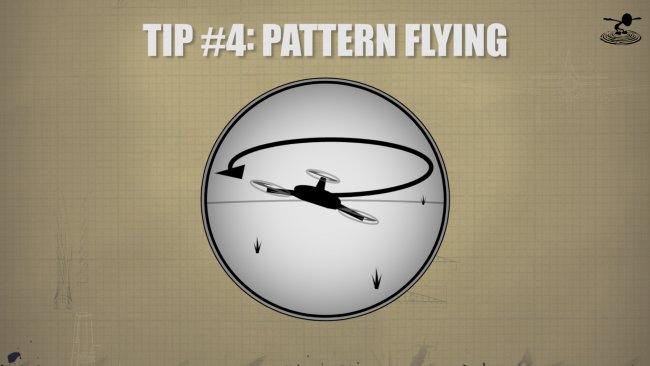
4. PATTERN FLYING
Once you have conquered The "S" Turn, you are ready to start trying Pattern Flying.

This is it! The last hurdle. Pattern flying will be one of the more difficult challenges while learning and YOU ARE GOING TO CRASH! Just get over it now and save yourself the heartache. A simple circle pattern is the best one to start with and this is actually what most clubs will require you to fly at a field. Take everything that you have learned from Hovering, Walking the Dog, and The "S" Turn and this is where you will begin to put them all together. Again, this is not an easy task so just keep trying!
THIS IS THE MOST IMPORTANT THING!
If at ANY point you feel like you are losing control of the craft, chop the throttle. Throw that stick down as fast as you can. You will not be able to recover orientation after you lose it or get confused. By the time you try to correct the craft may already be heading straight at you or someone else!
Saftey is more important that trying to save the multirotor. It is much easier to fix a broken boom that go to the hospital to fix a broken body!

We hope that these tips will help out all you newbie multirotor pilots out there. Just keep trying, don't move on until you feel confident, and BE SAFE! Also, don't forget to have fun :)
What tips would you give to someone learning to fly multirotors? Chat it up in the forums!













Also how long does it fly for?
Log In to reply
Log In to reply
Log In to reply
Log In to reply
Log In to reply
Log In to reply
Bom vídeo eu acabei de construir meu tricoptero e estou nos primeiros voos!
Log In to reply
Log In to reply
Log In to reply
Log In to reply
Log In to reply
Greg Bowles
Spirits of St. Louis RC Flying Club
Log In to reply
Log In to reply
Log In to reply
Log In to reply
Log In to reply
I have flown through 20-25 batteries, mostly hovering, but I have started flying up and down my street, which is way too narrow and lined with trees. (Yeah, I've stuffed it into them a few times now :) ),
Thanks for the exercises to use to get better control, I will start using them right away! As for flying without Auto level, that scares me to death! I understand your reasoning, but I'm not so sure. The Multiwii controller is amazing, but flying it in Acro mode??? I better stock up on props, arms and get the GoPro back into it's protective housing. I already had to replace the lens once.
https://www.youtube.com/watch?v=ZilU9fGV_O0&list=UU6ii38AN2Qt9Dqs2nWMwWvw
Keep the awesome content coming, it is very inspirational!
Log In to reply
Log In to reply
Log In to reply
Log In to reply
I remember a video of two tech people trying to show how a AR Parrot could be disabled in flight when one of the hosts took a DJI Phantom within inches of the other host's face. Scary stuff.
Log In to reply
Log In to reply
Log In to reply
Log In to reply
Log In to reply
I have the Alias by Latrax. Great little quad, does amazing things even when you are a beginner and I love it. I switched it into expert mode (no stabilization) and got it to hover pretty quickly. But that was just facing away from me. As soon as I turned it around to face me, of course everything was reversed. Better yet, I turned it sideways to the left and again the configuration changed, so I had to get used to that. Then changing it toward the right was like a whole new experience. I see why Alex said to burned 30 to 50 batteries on just hovering.
I figure that if you can get your quad to hover in a 5' x 5' area in all directions, your well on your way to being ready.
Thanks for those safety tips as well. Quads can be dangerous enough when you're a pro so when your're at a stage where controlling your aircraft is still a bit of a challenge, it's a good idea to be extra careful.
Keep up the good work guys!!!
Log In to reply
Log In to reply
Log In to reply