In my last post I talked about the RcTimer MinimOSD. I explained what the MinimOSD is, how it works and why you should do some simple modifications to the MinimOSD.
In this post I will write a simple (and short) solution to make sure your MinimOSD won't overheat anymore. In fact the 5V mod should be sufficient, but since the MinimOSD plays a really critical role in your FPV setup I wanted to make sure it would last for a long time and be very reliable. If the MinimOSD fails due to overheating the Maxim OSD chip, your video feed will be gone immediately and without a warning! Crash guaranteed! So just to be sure, I do everything possible to get rid of the heat from the Maxim OSD chip! Better safe then sorry...
Let's start!
First find some heatsink (do not confuse with heatshrink...:) ) to cool the maxim chip on the MinimOSD. You can find heatsinks in a lot of hardware what needs some cooling. You definitely will find a heatsink on GPU's from a (old) pc. If you can't find a heatsink somewhere or just are a bit lazy (like me), buy some on Ebay. I've bought this one: 5pcs 11x11x5mm adhesive Aluminum Heat Sink For Memory Chip IC. Only $ 1.15 including world wide shipping. You can buy them in a lot of different dimensions. This is how they look like.
I've bought a bit bigger heatsinks on purpose so I also can use them for some voltage regulators and other stuff. Please be aware that the Aluminium is conductive and that you should not let the aluminium touch any pins on circuit boards. The adhesive 3m side isn't conductive so it isn't a problem to let the adhesive side touch any components.
I decided to cut the heatsink with my dremel tool so it does fit nicely on the maxim chip only. It will provide more then enough cooling to keep the maxim chip from overheating. You could also saw it. Try to make sure that the adhesive side doesn't get all the material on it from using your saw or dremel, since it won't stick then anymore. For example, you could pack the heatsink in some scotch tape. Now gently cut the heatsink to the right size. If you don't want to cut it that's also no problem, just make sure you don't hit any components.
Here's my result:
The final thing you should do is wrap the whole MinimOSD in some heatshrink. Cut some slots for the heatsink, so that the "legs" of the heatsink make contact with the air so the heatsink can dissipate the heat. That's all. Your MinimOSD should stop getting hot and last longer! The heat will be dissipated nicely by the aluminium heatsink! Enjoy your flights!
Also check out my other posts about the MinimOSD. More Howto's on this subject will be published soon on FliteTest and on my personal blog!

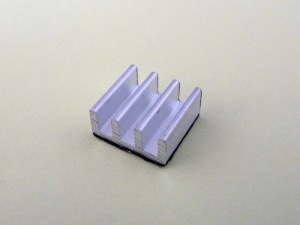
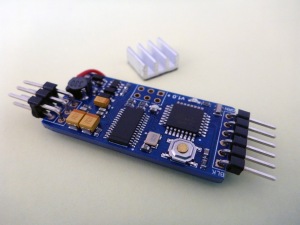
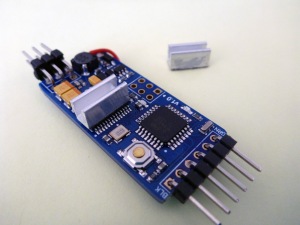
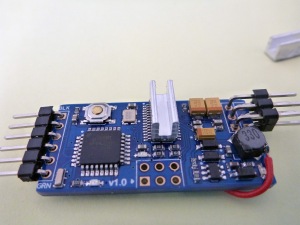










Log In to reply
The heatsink on my Maxim get's pretty hot after some flights, so I think it's really a good solution to make the minimosd more reliable! If the heatsink feels hot, the maxim would be very hot without the heatsink...!
Log In to reply