Download this article in PDF HERE <---
How to solder the Naze 32.
The process of building a FPV racing drone it’s very fun and exciting, but without the proper techniques it can become frustrating. Learning how to do somethings by yourself can help you keep your drone build cheap. Here I’m going to show you how to prepare your Naze 32 flight controller by soldering the pin headers.
The following graphic shows where we must install the pin headers.

- For the ESC’s/Motor output, we are going to use a 3x6 right angle pin header.
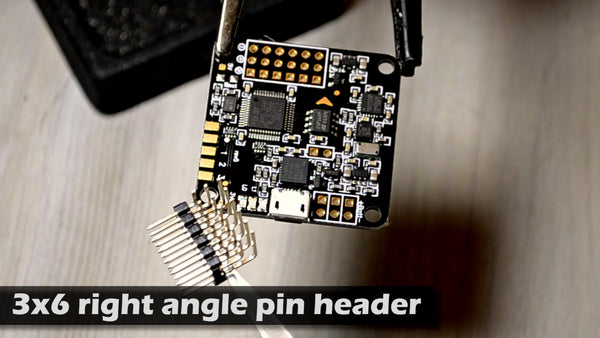
- For the R/C input we are going to use a 2x5 pin header.
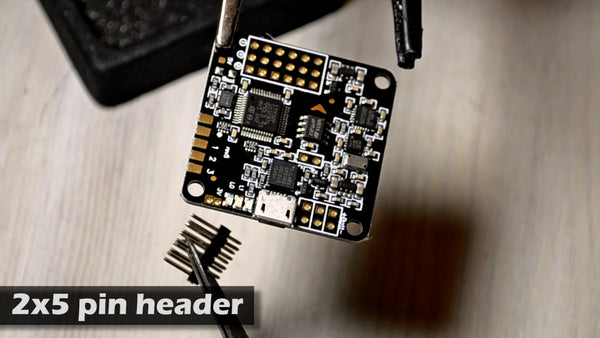
- For the Battery voltage/Buzzer alarm we are going to use a 2x3 right angle pin header.
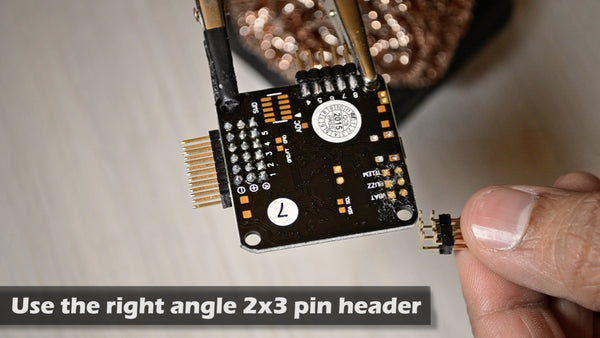
- And for the Bluetooth/Telemetry port we are going to use a 2x1 pin header.
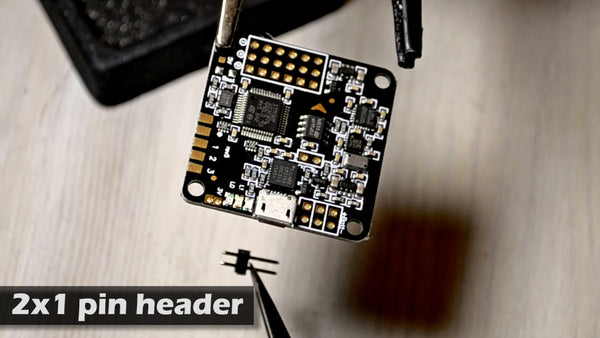
When soldering these pins, I strongly recommend you to use soldering flux. It helps the tin to flow faster and cleaner making the soldering process much easier.

The ESC’s/Motor output could be the most difficult because it has more pins, but if you do it correctly it will be easy.
Apply enough flux to cover all the pin holes.
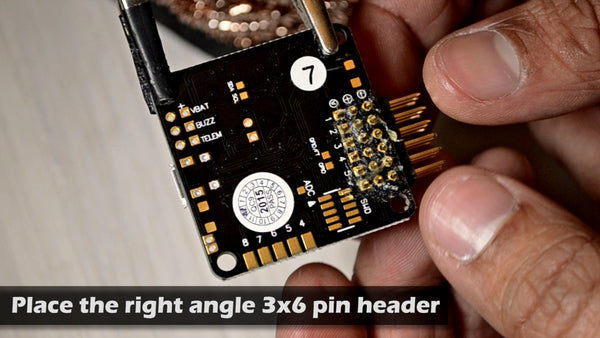
And place the pin header.
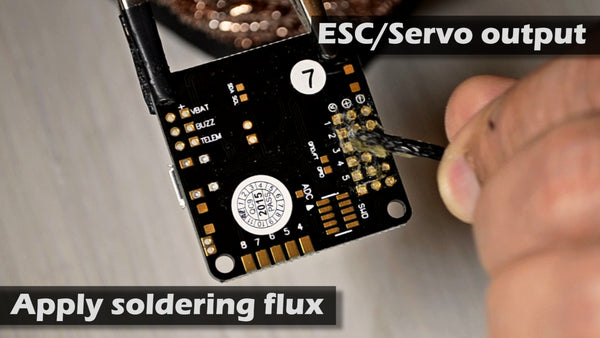
The trick to solder correctly this pin header is to solder one pin on one of the corners, in this case the top right corner, and then make the adjustments necessaries to have a leveled pin header in all the views.

Once you have solder this pin check visually that the pins are straight and on the desired position, and then…
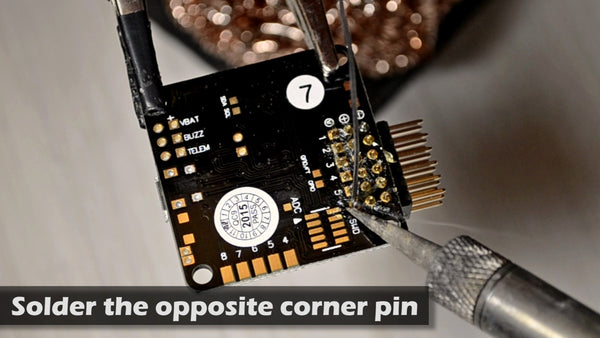
Once you get these two pins the rest is very easy, just make sure you are not putting too much heat or stay too long on each pin because the plastic can melt down really quick.
Once completed, it should look like this

Now let’s install the R/C input pin header. Apply more flux.
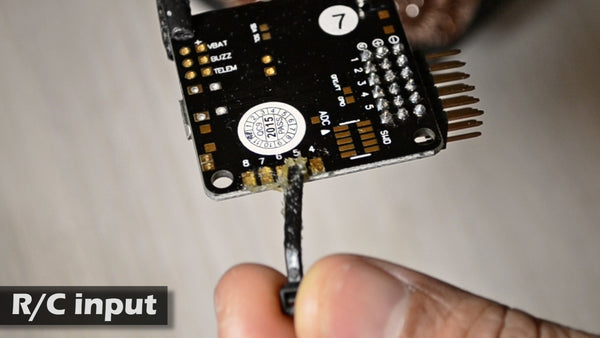

With this pin header we must use a similar technique as the previous one. Solder one of the lateral pins to make it stay in place, adjust if necessary.

After you solder the first pin, flip the board and solder the opposite lateral pin.
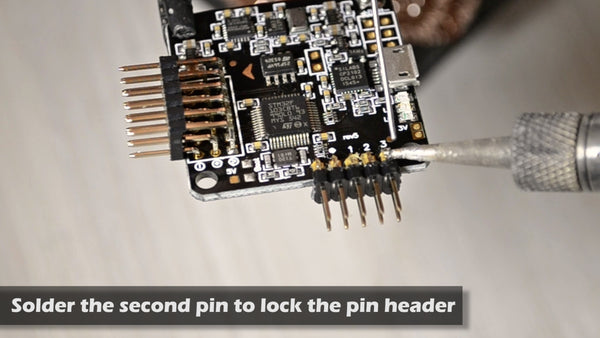

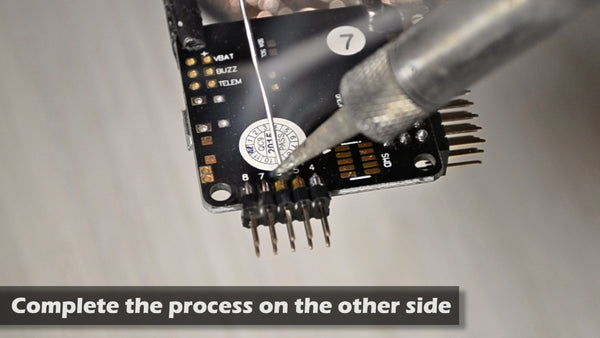
The next step is to solder the Buzz alarm/Battery voltage pin header. Apply flux on the pin holes.
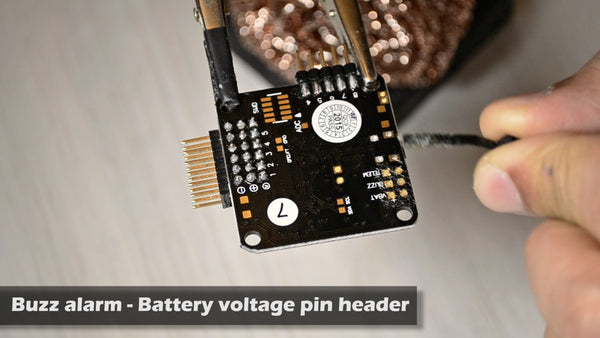
To solder this header, place it on the board and then apply some tin on the tip of your soldering iron and quickly apply the tin on one corner pin.

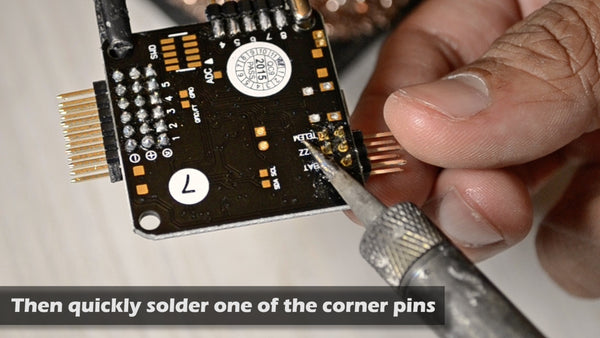
Check again that the pin header it’s leveled and on the desired position. Then solder the rest of the pins.

Finally, we are going to install the Bluetooth/Telemetry port. Apply some flux.

Finish the soldering with this small pin header.

And that’s everything!! Now you have a Naze 32 with all the inputs and outputs that you should need, the ESC’s/Motor output and the R/C input are mandatory; on the other hand you can decide of you want to install the Bluetooth/Telemetry pin set or the Battery/Buzzer alarm pin set.
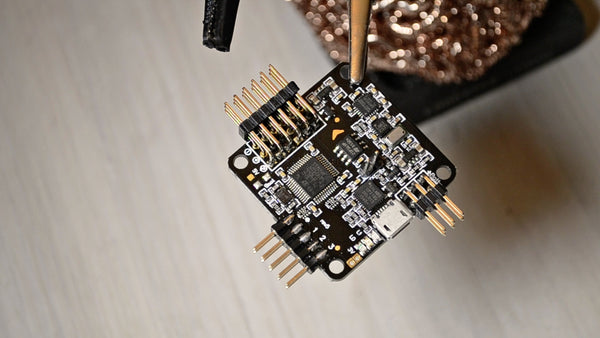
I hope this tutorial could help you accomplish your goals. Thanks for your attention!









Log In to reply